Geometry Denoise with PCA
Similarly to the Volume Denoise example you can also use PCA on geometry or points as long as you have a constant point count.
# Denoising
In this example I added random noise spikes to the left Craig. The middle one is the “filtered” result and the right one is the original animation.
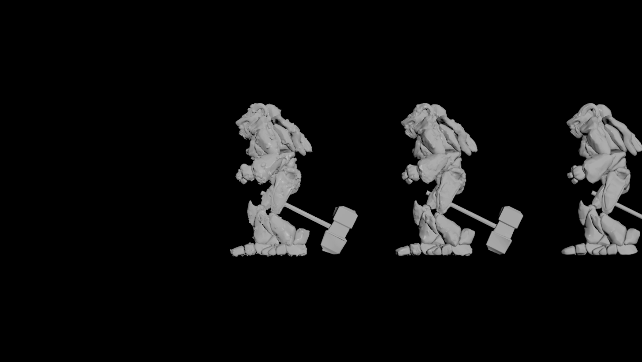
It’s not perfect, but the idea should work pretty well for less extreme noise/jitter.
# Setup
The setup is slightly more involved than before.
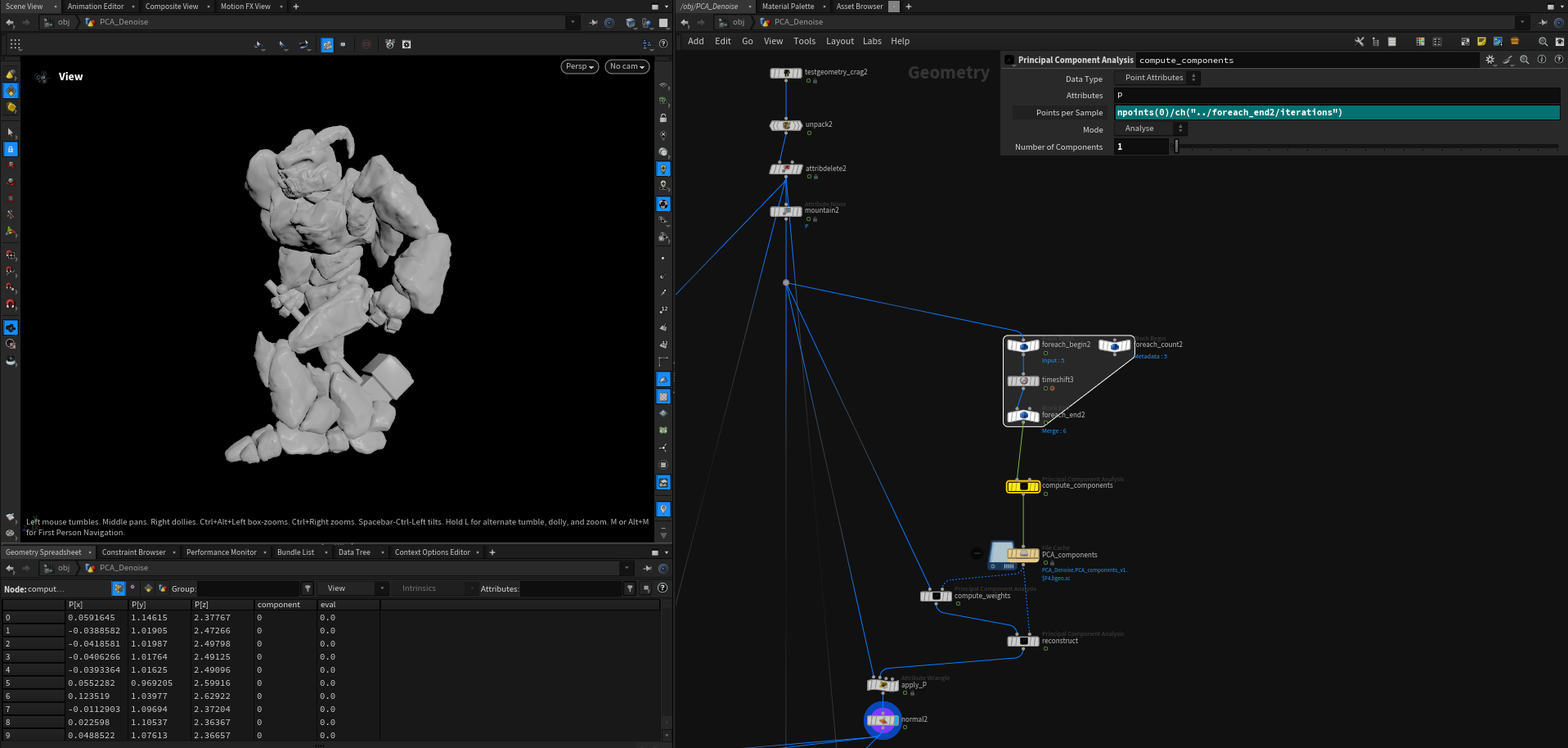
timeoffset expression: $F-(detail("../foreach_count2", "numiterations", 0)/2)+detail("../foreach_count2", "iteration", 0)+1
compute_components expression: npoints(0)/ch("../foreach_end2/iterations")
compute_weights expression: npoints(0)
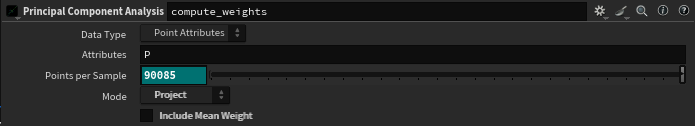
reconstruct expression: ch("../compute_components/stride")
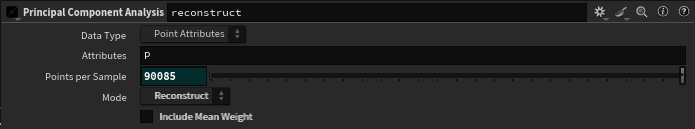
# How it works
- Use a for loop set to
feedback mergeand bring in multiple geometry frames at one point in time. The iteration number of the for loop defines how many frames of past and future data will be fed to the PCA node. - the first PCA node analysis the data and spits out a number of components. (typically 1 is enough)
- The other two PCA nodes rebuild (project and reconstruct) the original point counts in the right position in space
- The only thing left to do is to copy the new
Pvalues to the geometry in a simple wrangle and recalculate the normals
sources / further reading: