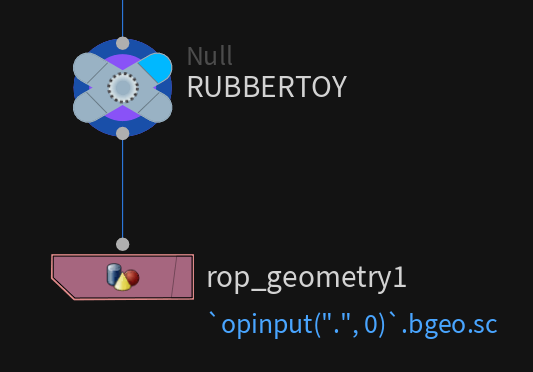Op Operators
# Summary
“
Op Operators I will Never Memorize” is a fantastic blog post by Mohamad Salame that summarizes all the obscurities and pitfalls you will face when having to deal with the op syntax.
# Syntax
- Selecting the current node:
"." - Relative path:
../nodename - Absolute path:
/obj/nodename
# Most Useful Ones
# HDA Files: opdef
Gives access to files stored in an HDA
| |
or a .hda library
| |
# Connected Inputs: opninputs
DOCs
Returns the number of the highest connected input. This is not the number of connected inputs. If a node has four inputs and the fourth input is connected,
opninputswill return4. If the first and third inputs are connected,opninputswill return3.
| |
# Node Name: opname
Returns the name of the specified node
| |
# Texture From COPs: op
Can be used to pipe the output of a COPs network live into a texture input
| |
# Use Input Name for Exports: opinput
Flexible ROP outputs
| |