TD Instancing
Nothing new here! These are just my tutorial notes –> Links below!
Instancing works similar to Houdini. You need some geometry you want to instance and some points to copy the geo to. Unlike in Houdini those points don’t have to specified by 3D geometry but can also come from other types. In the end you only need 3 numbers to specify a location in space. Those can be generated by CHOPs or TOPs too!
To start we need the basic render geo render setup I already showed here.
# SOP based
All you need to convert a default render setup to an instancing setup is another mesh that you can use to copy the base geometry to.
In this example I copied a sphere to every point on a grid:
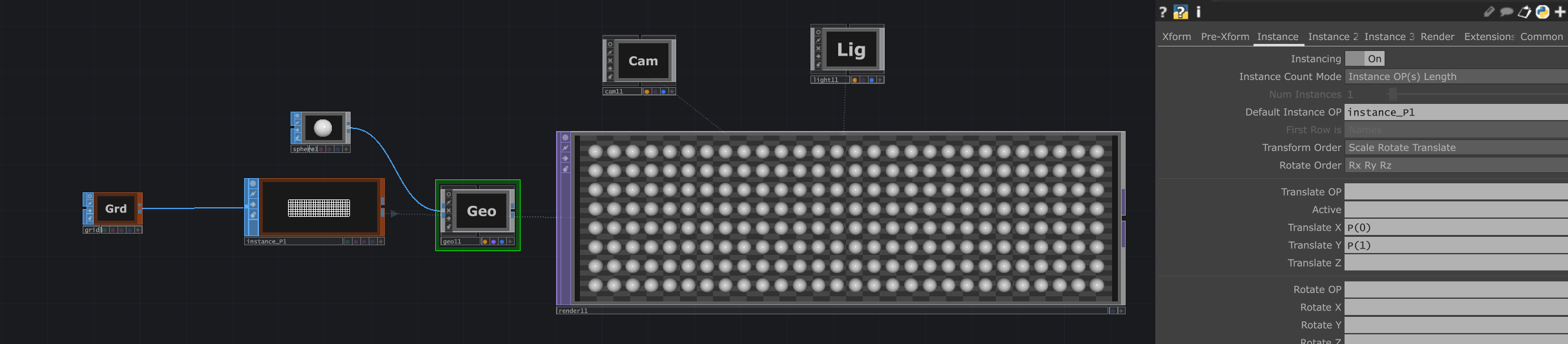
Just specify where the position is supposed to be picked up from in the Instance tab.
P(0), P(1), P(2) is equivalent to the x, y & z position
# CHOP based
WIP
# TOP based
This is pretty much a UV based setup where you start by defining the position with a texture of two ramps layered across each other.
WIP
# Instance Textures
The base setup is just rectangles copied to a grid
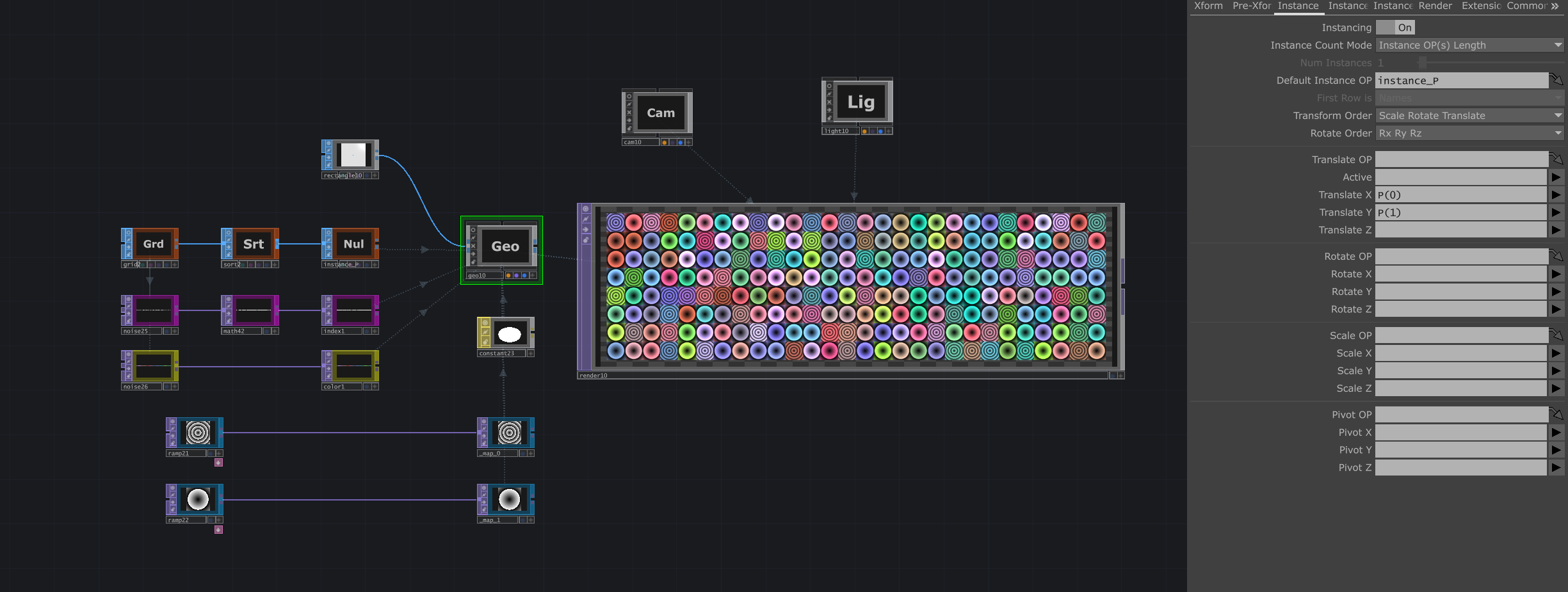
To instance the textures you need at least 3 things:
- 1 or more TOP outputs named with the same prefix:
name_1,name_2 - and index array (can be TOPs or anything else, just make sure it’s the same size as the base grid)
ConstantMAT on the geo to display the texture correctly
In this example I also used a color noise TOP to generate different colors to apply to each instance (not necessary)
In the Instance2 tab the configuration can be specified
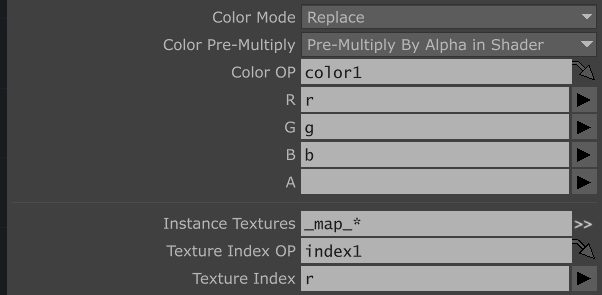
sources / further reading: