VELLUM
# Cloth
# Stiff & Crumply (Paper, Metal, etc.)
Key Parameters:
- Constraint Iterations (higher = stiffer)
- Plasticity (prevents unfolding)
- High Bend Stiffness
- Disable Compression Stiffness
- Enable Stiffness Dropoff (Decreasing)
Additional Tricks:
- Automatically group sharp corners and use the resulting ‘crease’ group in a subdivision node to maintain sharpness
# Intersections
When dealing with intersections on layered cloth the ‘post collision passes’ parameter can help. A good rule of thumb is setting them slightly above the number of expected layers (collisions with itself) of cloth.
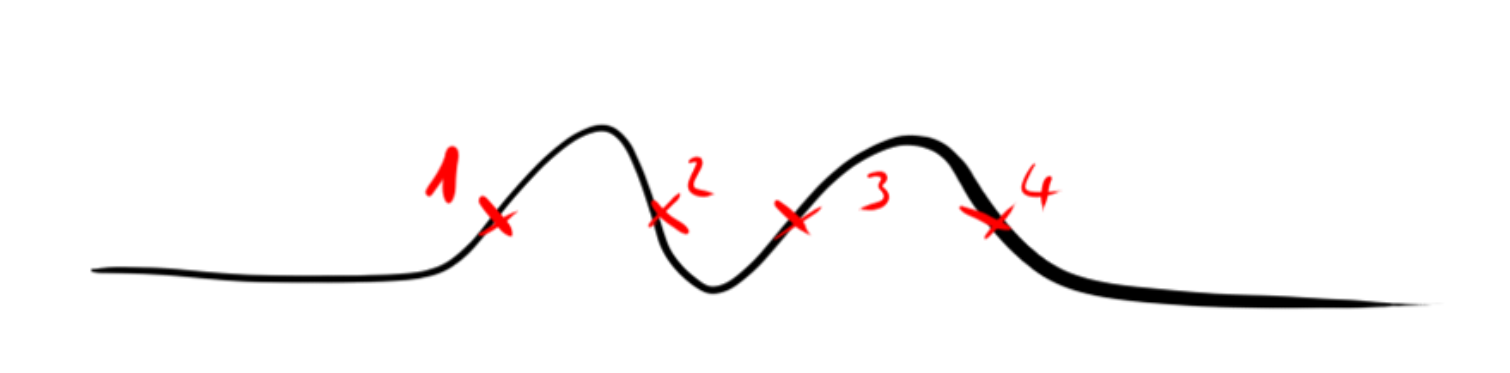
In this example where two cloth folds form I would count 4 possible collisions and probably set ‘post collision passes’ to 5.
# Hair
# Collisions
To fix jittering and collision issues on hair roots the disableexternal attribute can be useful.
| |
similarly i@disableself = 1 can be used to avoid collisions with itself.
# Stiff Hair (LowRes / HiRes Workflow)
To get anything rigid in Vellum you need loads of constraint iterations usually. For Hair you can sometimes get away with using a low resolution (sparsely resampled) version of the guides and simulate those.
All you have to do is put some uvs on each hair and lookup the new position with the primuv function, which takes care of the interpolation of the hiRes guides.
// simulation guides (left) are resampled to about 1/5 of the actual point count
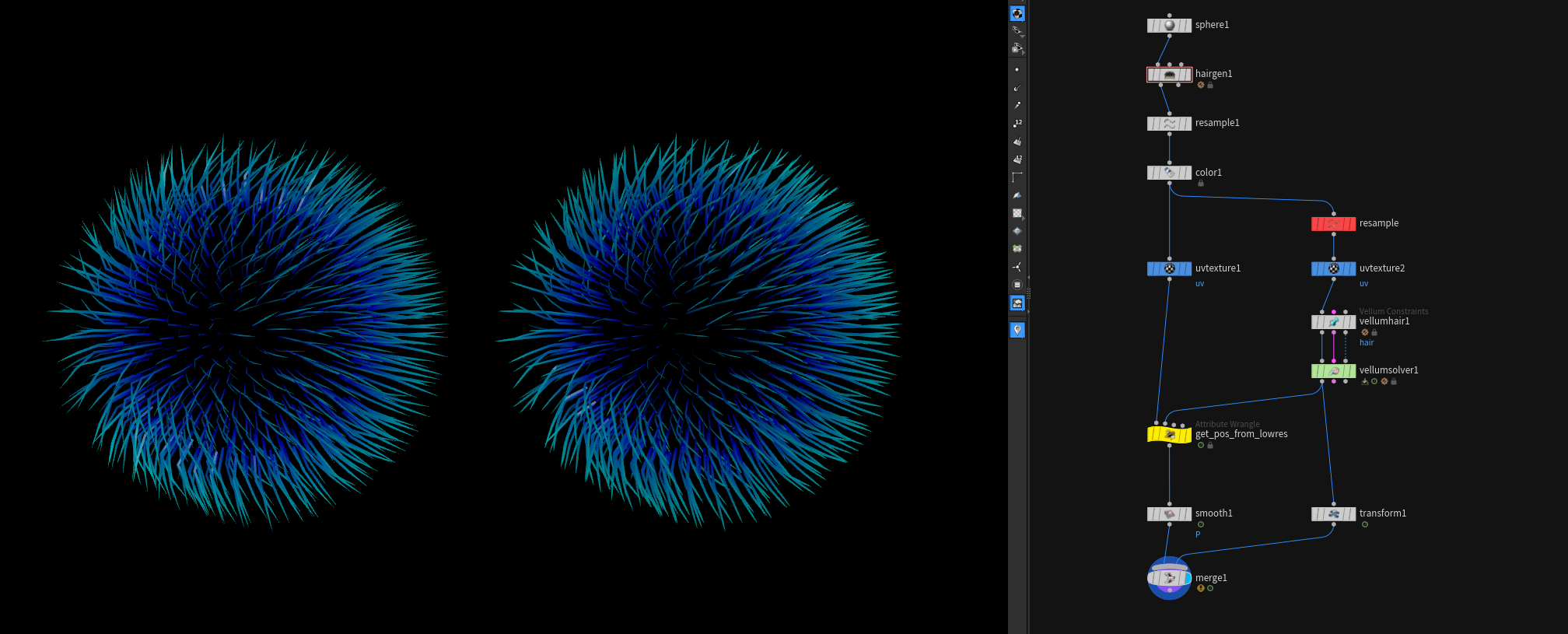
// both uvtexture nodes
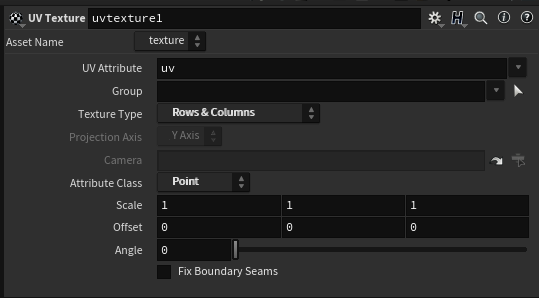
// point wrangle
| |
# Fluids
# Droplets, Sheets & Tendrils
same rules as described in FLIP apply.
sources / further reading: