Velocity Fields
# Noise
# Curl Noise
Curl noise is especially useful because it is a divergence free noise, which means that particles cannot converge to sink points where they get stuck.
The easiest way to set this up is through VOPs:
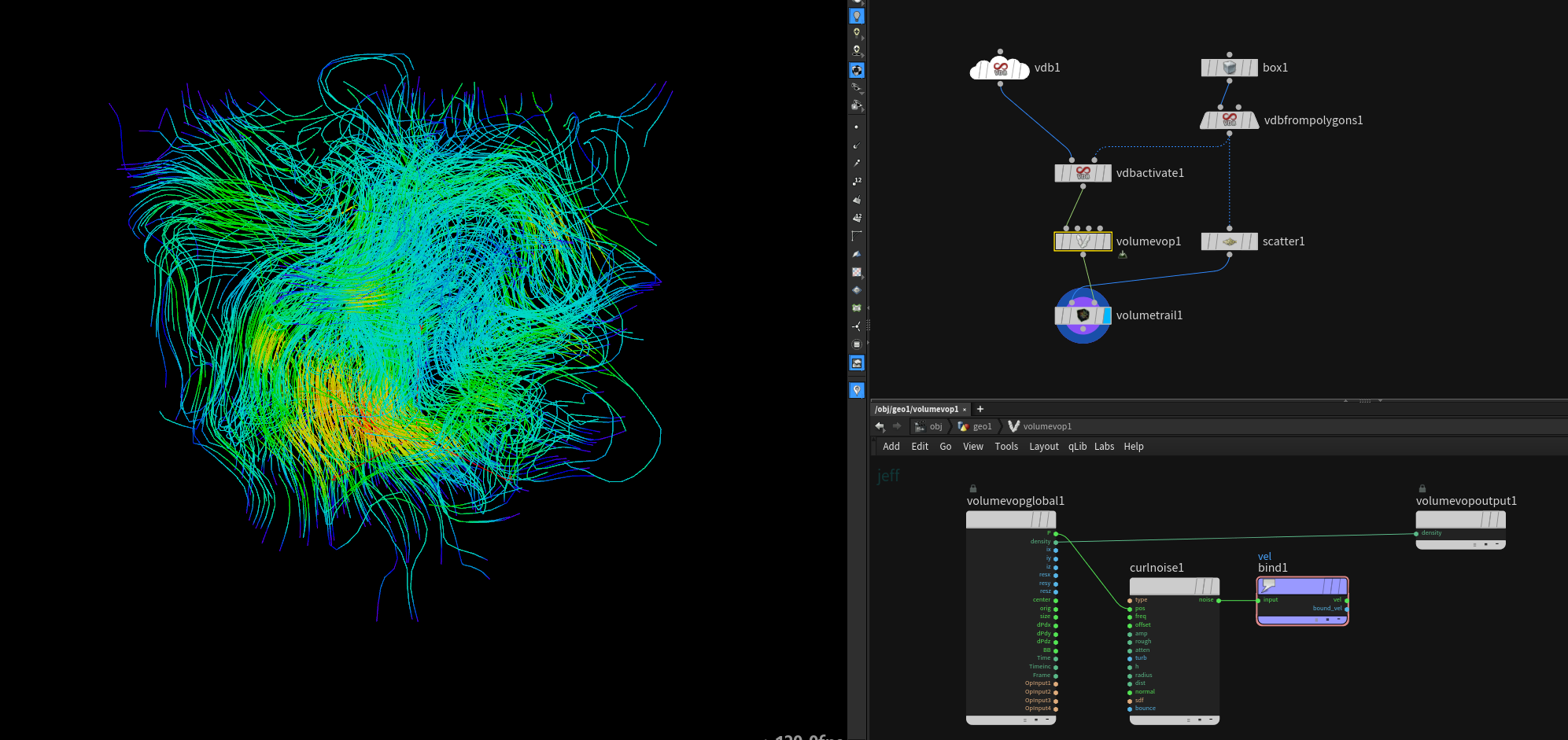
# Advanced Velocity Fields
# Calculate Potential Flow with VDBs
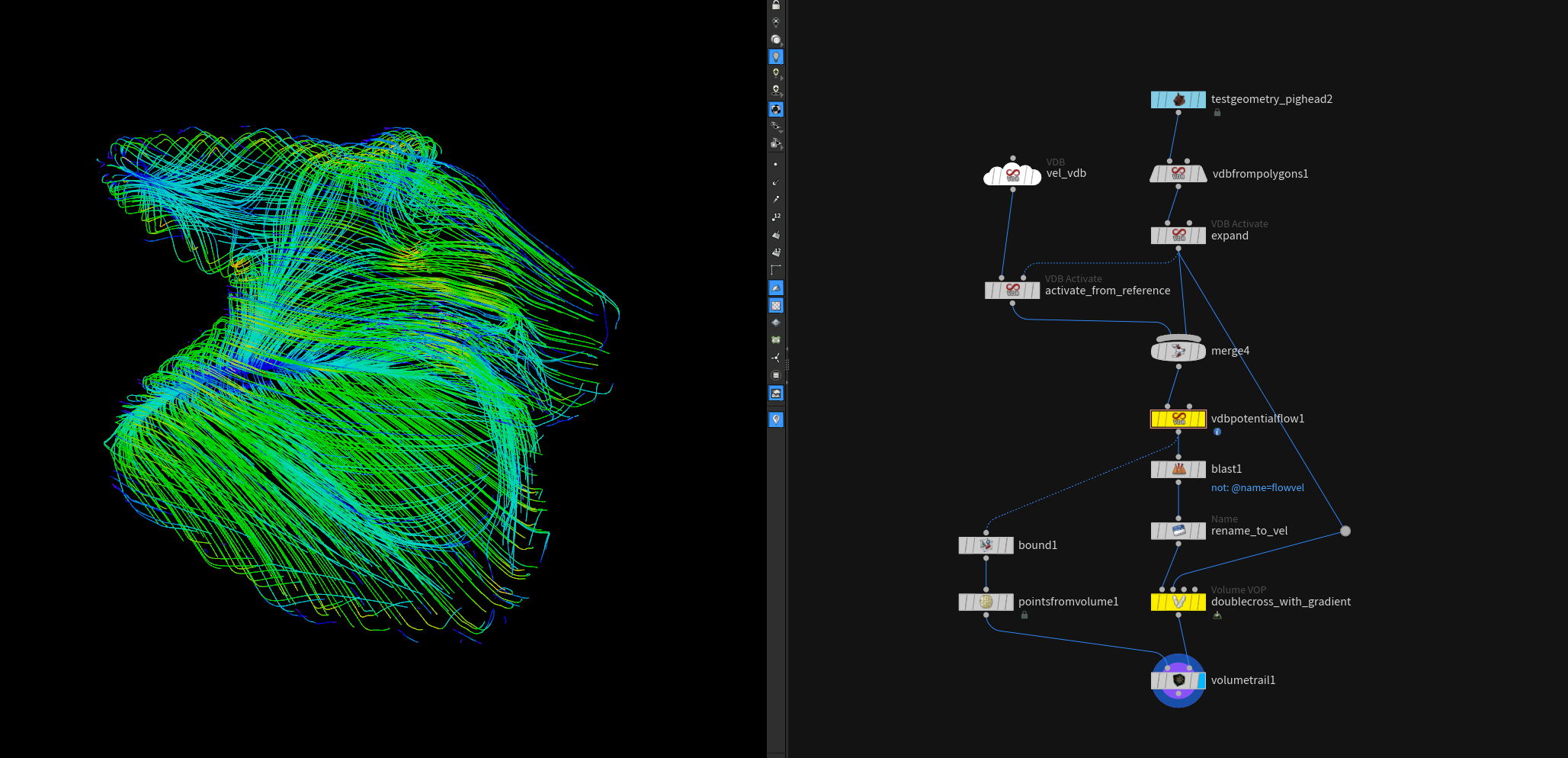
You can use the VDB Potential Flow node to predict how air would move around an object. You can set the direction the ‘wind’ is coming from with the Background Velocity parameter on the node. To make the velocities converge behind the object you can use two cross product operations to cross the velocity field with the gradient of the sdf twice!
// content of: doublecross_with_gradient - Volume VOP
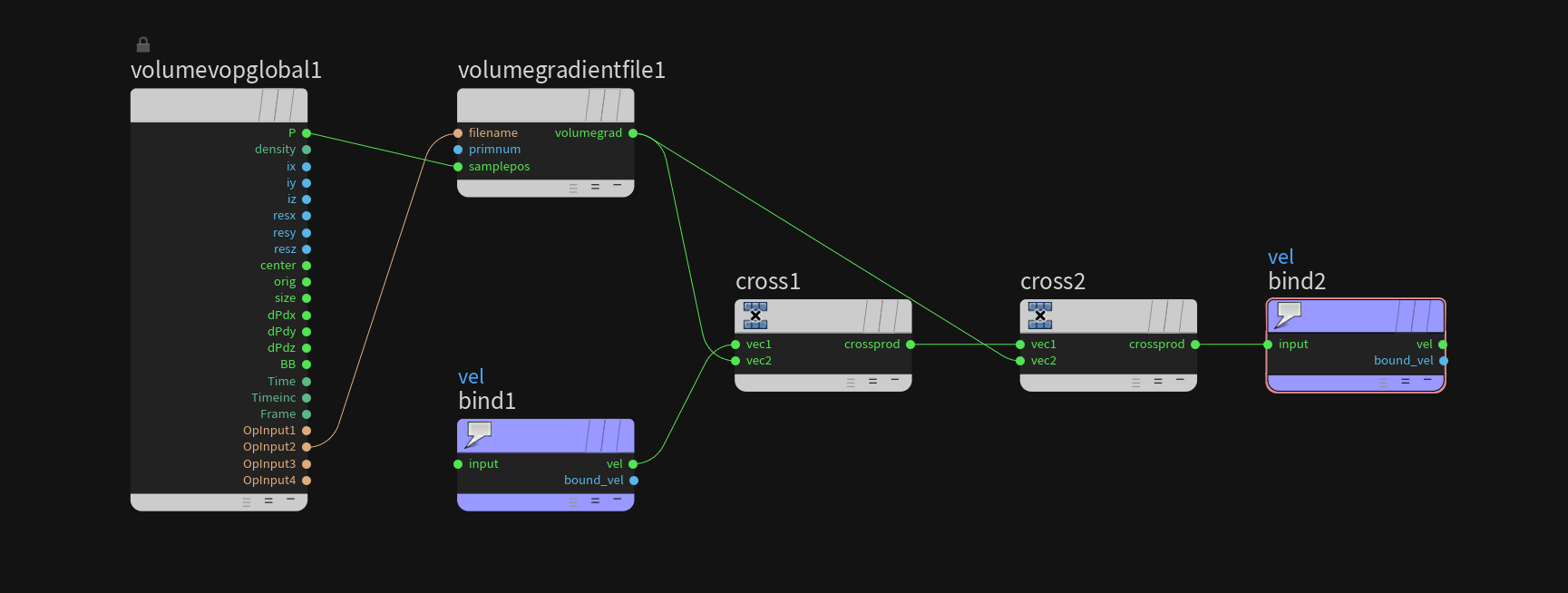 Check out Mats video on the topic:
Houdini Tutorial: Advanced Velocity Fields / Part One - Mats
Check out Mats video on the topic:
Houdini Tutorial: Advanced Velocity Fields / Part One - Mats
# Strange Attractors
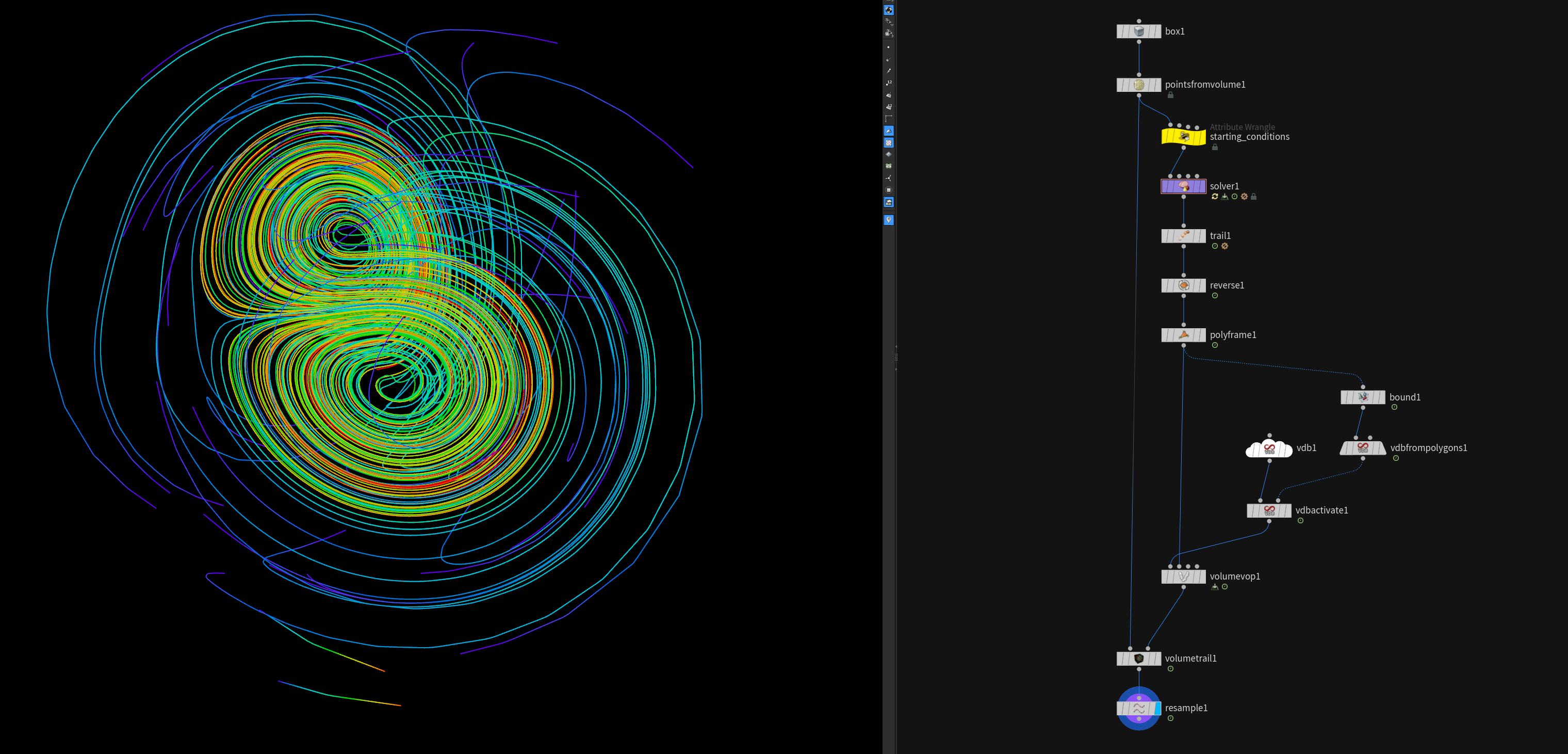
might be useful for some magic FX.
I put them on their own page here.
# Magnetic Fields
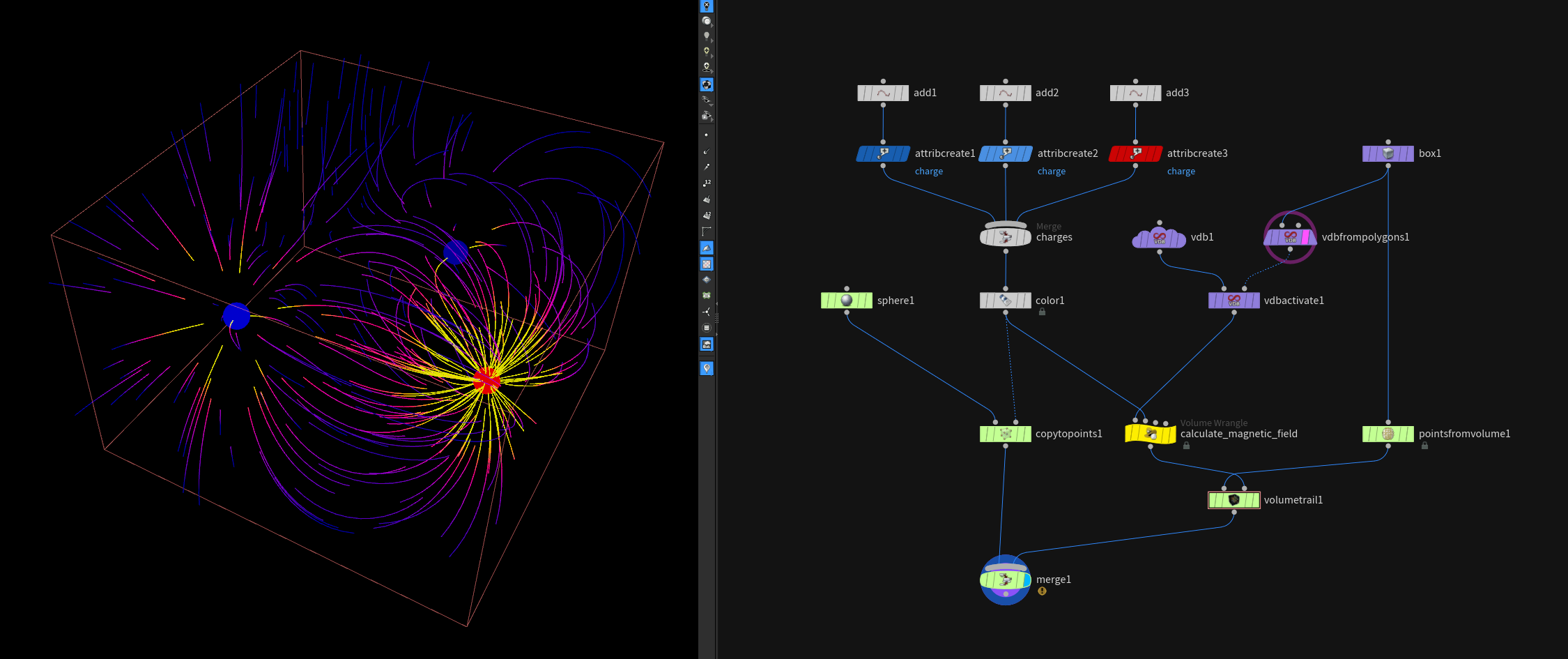
- in the top left 3 points are created which have a
chargeattribute ranging from -1 to 1 resembling positive and negative magnets - all the purple nodes setup the velocity field
- everything green is just for visualization
// volume wrangle
| |
sources / further reading: